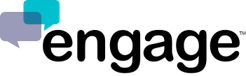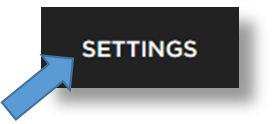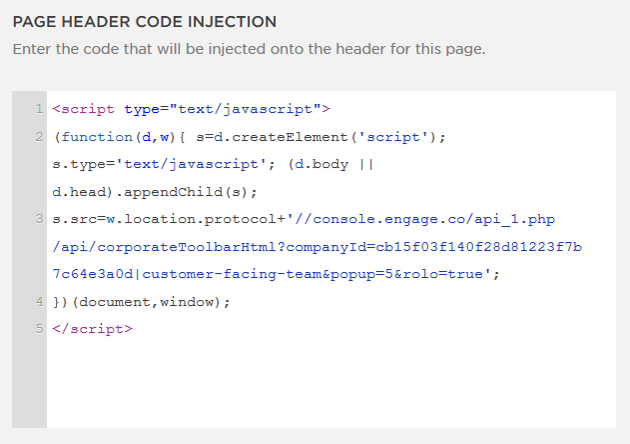Installing Engage on Squarespace
There are two different ways you can install Engage on your Squarespace website. The first is to install your chat widget on all of your pages buy injecting the embed code in your site footer. The other way is to install chat on only the pages where you want chat to appear.
Installing Engage on All Pages
1. Click on “Settings” on the left column
2. Click on “Advanced” on the left column
3. Click on “Code Injection” on the left column
4. Paste your Engage embed code into the “Footer” area and click “SAVE”
Installing Engage on Specific Pages
1. Click on “Pages” on the left column
2. Click on the page name you would like to add chat onto
3. When the page loads click on “Settings”
4. The “CONFIGURATION PAGE” will load. Click on “Advanced”
5. Paste your Engage embed code into the “Page Header Code Injection” area and click “SAVE”