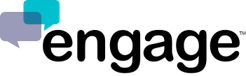Integrating Engage into Your CRM (Customer Relationship Management) Platform
Engage has been implemented by our customers into all major CRM systems including Salesforce, Microsoft Dynamics, Infusionsoft, and more. All CRM integrations require connecting your CRM to the Engage API (application programming interface).
Authenticated requests like the chat history API require a token and a request ID which we can grant to you. When granted, you are provided a token from the login response:
Login API
Endpoint: https://wapi.engage.co/api/v2/login
Method: GET
Params:
- apiKey
- email (needs to be an Engage admin account)
- password (must be AES encrypted with your API Secret as the key)
- sig
Notes:
Engage uses the Gibberish AES library to do the password encryption in our app: https://github.com/mdp/gibberish-aes.
GibberishAES.enc(password, secret);
Chat History API
Endpoint: https://wapi.engage.co/api/v2/login
Method: GET
Params:
- apiKey
- token
- requestId
- dateTimeRange (Date range format is yyyy-mm-ddThh:mm:ss/yyyy-mm-ddThh:mm:ss. Dates must be in UTC time.)
- companyHash (this is the unique identifier of the company you want to pull stats for)
- deep (you want to set this to true to get the full data set)
- sig
To request a token, please contact us at hello@engage.co
For customized CRM integration and development work, please contact us for a quote.